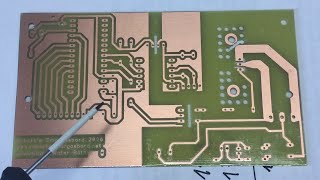Published On Aug 1, 2020
This is a guide for milling a double sided (2-sided) PCBs with a CNC using FlatCam.
$2/5pcs 2Layer & $5/5pcs 4Layer PCBs: https://jlcpcb.com
In this tutorial we will cover all you need to know to create a two sided PCB in Flatcam with your CNC.
We are creating alignment holes. Then you can mill both sides of your copper clad board, using these holes to align the PCB.
When creating a multi layer PCB in FlatCam you must first create alignment holes and mirror one of the sides of the PCB. We will core this and the rest of the operations needed in flatcam.
FlatCAM PCB CNC Full Tutorial:
• FlatCAM PCB CNC Full Tutorial - Spons...
Link to the CNC (Affiliate):
https://www.banggood.com/custlink/3mD...
00:00 Intro double sided PCB
00:24 FlatCam BETA
00:45 2 Sided PCB in FlatCam
01:43 JLCPCB
02:36 2 Sided PCB in FlatCam
07:05 CNC code for alignment holes (excellon)
09:44 Isolation routing / milling Top Layer
12:35 Isolation routing / milling Bottom Layer
13:30 Drill holes / Excellon
14:07 Board Cut Out
We are using the 3018 CNC (Affiliate links)
****************************
3018 CNC - https://www.banggood.com/custlink/vK3...
3018 PRO - https://www.banggood.com/custlink/KD3...
Download FlatCam:
********************
- Read the Windows_Installers_Beta_8.993.txt file
- https://bitbucket.org/jpcgt/flatcam/d...
We are covering everything for creating gcode files from your gerber files.