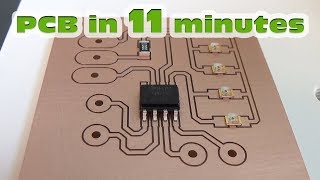Published On Mar 14, 2020
This is a complete guide for PCB milling with a CNC, using FlatCAM. It covers all the basics for making a singel sided PCB.
Link to the CNC (affiliate):
https://www.banggood.com/custlink/3mD...
$0 for IATF Certification PCB Prototype (24 hours lead time): https://www.nextpcb.com/?code=TECHBROS
Real PCB & PCBA Manufacturer Give You 10% Off: https://www.nextpcb.com/activity_ther...
Learn more about PCB assembly: https://www.nextpcb.com/activity_ther...
NextPCB is one of the most experienced PCB manufacturer in China, and has 15 years experience with UL & ISO9001 & ISO4001 Certified to ensure the PCB quality of your project.
00:30 FlatCam setting
01:30 Gerber Top Layer (milling tracks / track isolation)
04:18 PCB bits (KTOL vs v-bit)
05:14 Cut z (depth)
10:40 Drill holes / Excellon
11:32 Drill bit vs. v-bit
12:05 Board cutout (cut out)
12:31 Centering of the bit
In this guide / tutorial we will go though all variables including bits (v-carve, CNC bits), feed rates, cut z depth and much more. And we will show you examples of our PCBs.
FlatCAM is a free / open source tool.
You will need have the GERBER files ready. If you have not designed your PCB alleready, you can use KiCad.