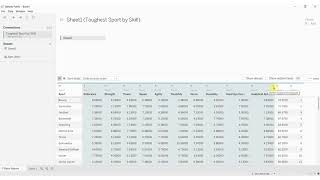Published On Sep 24, 2018
In this video we show you how to use Excel as a data source for Tableau so you can visualize your Excel-based data. Knowing how to connect is essential to getting started with Tableau. In fact, that's where I got started!
When you use Excel data in Tableau, you get some unique options for your connections which can help clean and interpret your data for you. We introduce those features in this video, but there are several other videos that may help you with specific aspects of your Tableau to Excel connection.
In this video we cover:
- How to connect to an Excel workbook.
- How to load a sheet.
- How to join different sheets together into one table.
The other videos that might help:
Using the data interpreter: • Tableau in Two Minutes - Using the Da...
Cross Database Joins: • Cross Database Joins - Tableau in Two...