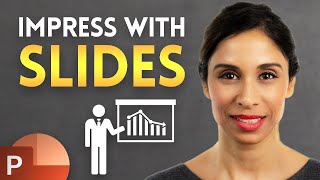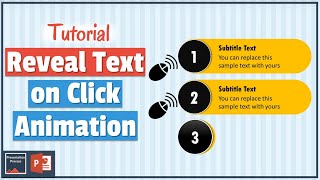Published On Nov 10, 2022
In this video, I'm going to show you 3 amazing PowerPoint effects that can help make your presentations look and feel more dynamic. 3D Modelling, Rolling numbers and Zoom into images, these effects will add life to your presentations and make them more interesting to watch.
If you're looking to spice up your presentations with some amazing effects, then this video is for you! By using these effects, you'll be able to make your presentations look more dynamic and interesting, which will help draw in more viewers and increase your audience engagement and attention. So be sure to check it out!
🚨 Practice with the PowerPoint files
👉 https://readysteadyexcel.thinkific.co...
Chapters
0:00 Intro - 3 Amazing PowerPoint Effects
0:08 PowerPoint 3D Modelling
1:21 PowerPoint Rolling Numbers
3:10 PowerPoint Zoom into images
WATCH ME NEXT
✅️ Stop using VLOOKUP in Excel there is an EASIER way...
• Stop using VLOOKUP in Excel there is ...
✅️ How to EASILY convert a Word document into PowerPoint slides
• How to EASILY convert a Word document...
✅️ How to embed an Excel file into Word
• How to embed an Excel file into Word
🚨 MASTERCLASSES
👉 Master the Basics of Microsoft Excel
https://readysteadyexcel.thinkific.co...
👉 Master Projects in Microsoft Teams
https://readysteadyexcel.thinkific.co...
🏃♂️ DON'T GET LEFT BEHIND
https://www.readysteadyxl.com/
📧 LET'S CONNECT
Email: [email protected]
☕️ FUELLED BY COFFEE
https://www.buymeacoffee.com/ReadySte...
Disclaimer: Some of the links in this description are affiliate links, where I earn a small commission on any of your purchases at no additional cost to you. This helps to support the content I provide on this Channel. Thank you for your support.
#ReadySteadyExcel