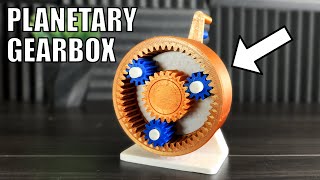Published On Jan 10, 2020
Learn how to create custom 3D Printable spur gears in Fusion 360. By the end of this video, you’ll know two ways to create gears in Fusion 360. You’ll also be able to add joints and motion to test your gears before 3D Printing them.
This is episode #1 of Practical Prints, a Youtube series were Kevin Kennedy demos all things related to designing for 3D printing in Fusion 360.
TIMESTAMPS
0:00 - Custom 3D Printable Gears in Fusion 360
0:57 - Accessing the gear add-in
3:06 - Pressure Angle
3:40 - Pitch Diameter
4:14 - Module
4:40 - Backlash (clearance)
5:12 - Root Fillet Radius
5:43 - Gear Thickness
6:07 - Hole Diameter
8:30 - Creating the second gear
9:33 - Creating the base component
13:17 - As-Built joint
14:05 - Adding a motion link
15:47 - Subtracting material from gears
18:11 - 3 Tips when making gears
TUTORIAL RESOURCES
1. This tutorial's resource page ➞ https://ProductDesignOnline.com/p1
2. View my checklists for Fusion 360 beginners ➞ http://bit.ly/f360checklist
3. Join us on Patreon ➞ / productdesignonline
TOP FUSION 360 PLAYLISTS
http://bit.ly/learn-fusion360
http://bit.ly/woodworker-playlist
http://bit.ly/3D-printing-playlist
http://bit.ly/sculpt-playlist
SUBSCRIBE for more high-quality Fusion 360 tutorials! ➞ http://bit.ly/sub-right-now
MY PREMIUM COURSES
2 Months FREE ➞ http://bit.ly/courses-free
QUESTION
Have a question about Fusion 360? Post it in the comments section of this video!
DISCLAIMER
This video and description contains affiliate links, which means that if you click on one of the product links, I’ll receive a small commission. This helps you support the channel at no extra cost to you and allows me to continue to make videos like this.
—
#3dPrinting #Fusion360 #ProductDesignOnline