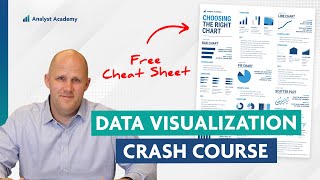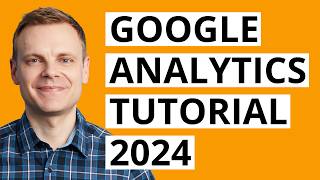Published On Jan 23, 2024
Learn how to use Looker Studio to create reports and dashboards. In this step-by-step Looker Studio tutorial for beginners, you will learn how to create your first report, including adding a data source, adding and customizing charts, adjusting styling, and more. Let's get started!
REGULAR EXPRESSION: ^\(.+)\)$
JUMP TO A TOPIC:
00:00 Introduction
00:38 Looker Studio overview
01:07 Create a new report
01:26 Connect a data source
03:06 Report canvas
03:17 Charts and chart customization
10:59 Filtering charts
17:37 Renaming fields (dimensions and metrics)
18:13 Adding a date range control
18:46 Changing the theme and style
19:19 Next steps
YOUR EXTRA RESOURCES:
Looker Studio Course (paid): https://www.lovesdata.com/courses/loo...
Using quick filters in Looker Studio: • Quick Filters in Looker Studio
Create GA4 calculated metrics in Looker Studio: • How To Create GA4 Calculated Metrics ...
Combine data in Looker Studio: • How To Add & Blend Data Sources In Lo...
#LookerStudio
#LookerStudioTutorial
#GoogleDataStudio
Join our courses: https://www.lovesdata.com/courses
Subscribe to our YouTube channel: http://www.youtube.com/subscription_c...