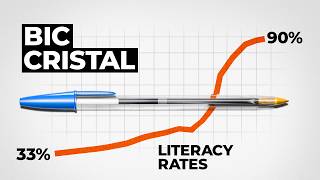Published On Sep 7, 2020
It can always be better! When you are making 3D prints to sell, less cleanup = more time. Less cleanup also means better looking prints as well. In this video I review one standard method of preventing stringing and one not-so-standard method so that you can produce better quality 3D prints right off of the build-plate.
If you'd like to become a patron to help this channel grow and get involved with future video ideas, here is the link: / needitmakeit
Recently switching from the Anet A8 printer to the Creality Ender 3 V-3, I knew there were some settings that would need to be adjusted, I did not realize the retraction distance would be so different. Along with settings to correct the retraction distance, I also wanted to see if I could further improve the print quality so I could reduce the cleanup required to nearly zero. With this type of print, there is a feature buried in Cura to do just that and I show you in this video where to find it and what it does.
These two settings have taken my print quality to the next level and I couldn't be happier.
Another way to support this channel indirectly is through my affiliate links (where I receive a small commission). It helps me to continue to provide high-quality content videos. Thank you for your support!
NEW MIC (I bought this)
https://amzn.to/3vcMKAr - Rode Wireless ME mic (Saved me about 4+ hours/vid)
https://amzn.to/3NBFvZe - Mag clip (Super handy, but a little pricy)
BAMBU PRINTERS
https://shrsl.com/4aghz
CREALITY PRINTERS
https://shrsl.com/4aghy
CREALITY HYPER PLA
https://shrsl.com/4aghn
#3Dprinting
#Bowflex