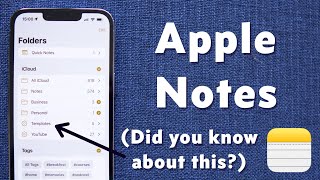Published On Jul 31, 2017
This video is about when your iPhone, iPad iOS Mail app shows unread emails when there are none or when the unread email count is incorrect.
http://appletoolbox.com/2015/11/ios-m...
Music by bensound.com
V-O iOS Mail app shows unread emails when there are none
Sonja: Hi, Sonja from Apple ToolBox here with you today.
Sonja: I check my email all the time, so when the mail app isn’t working; I am really off my game.
Sonja: One of my pet peeves with mail is when it shows unread emails even though there aren’t any! Ugh….
Sonja: What I’m talking about is when you see that red notification above your mail icon that tells you how many emails haven’t been read.
Sonja: But then you open your mailbox and what, there aren’t any unread emails. What’s up with that?
Sonja: Naturally, I turned to Apple ToolBox for some tips to get my mail back in working order.
Sonja: So here are some of the tips that worked for me.
Sonja: So first things first. Let’s check to make sure you really don’t have any unread emails.
Sonja: To do this, open any browser and check your email accounts through the browser instead of through your mail app.
Sonja: Check and see if there are any emails showing up as unread. Use Search to find them.
Sonja: If some emails do show up here as unread, mark them as read.
Sonja: Now go to the mail app and see if that fixed the problem.
Sonja: Hopefully this one worked for you. If not, let’s restart the device and check again.
Sonja: If that still doesn’t work, let’s disable the mail settings and restart the mail app.
Sonja: Now, go back to Settings and select your mail accounts and enable them
Sonja: Exit Settings and open the mail app.
Sonja: You might have to perform these steps a couple of times until they stick. Don’t ask me why. Apple quirks, what else can I say?
Sonja: If this error happens a lot, consider hiding the unread mail notification
Sonja: To hide unread mail notifications, go to Settings, Choose Notifications, and Select Mail. Disable Allow Notifications.
Sonja: I hope these tips help you get your mail app working as usual.
Sonja: Let us know in the comments if you like this. Also, check out the link in the description to our article for more tips on mail workarounds.
Sonja: Thanks for watching this video and remember to subscribe to Apple ToolBox to get all our latest videos.
Sonja: I’ll catch up with you later!