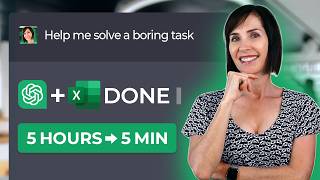Published On Dec 5, 2023
Learn how to insert checkboxes, progress bars and more in Excel.
👩🏫 Simplify Excel with my courses: https://bit.ly/excelcourses1223
➡️ DOWNLOAD the free example file here: https://bit.ly/checkboxesfile
Excel’s new in-cell checkboxes are so versatile we can use them for TASK LISTS where we can filter out tasks that are complete, PROGRESS TRACKING that displays the status complete, DYNAMIC CHARTS where you can turn off and on what series you want to see, and FILTERED LISTS that allow you to select what to include, to name a few.
🎓RELATED LESSONS:
Checkboxes for All Excel Versions: • 3 Impressive Dynamic Reports using Ch...
Conditional Formatting with Formulas: • Conditional Formatting Formulas - Mys...
IF Formulas: • All 3 Excel IF Statements + how to AV...
SWITCH Function: • Excel SWITCH Function, is it really a...
XLOOKUP Function: • Excel XLOOKUP Function Definitive Gui...
FILTER Function: • Excel FILTER Function + Trick to Rear...
VSTACK Function: • Exciting NEW Excel Functions for Comp...
LEARN MORE
===========
📰 EXCEL NEWSLETTER - join 450K+ subscribers here: https://www.myonlinetraininghub.com/e...
🎯 FOLLOW me on LinkedIn: / myndatreacy
💬 EXCEL QUESTIONS: Get help on our Excel Forum: https://www.myonlinetraininghub.com/e...
⏲ TIMESTAMPS
==============
0:00 Excel Incell Checkboxes
0:59 Practical Use 1
2:51 Practical Use 2
5:07 Practical Use 3
7:19 Practical Use 4
9:32 Limitations
#Checkboxes #Excel #ExcelTutorial