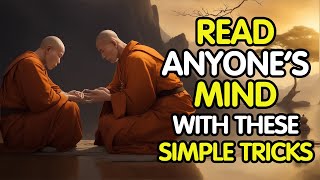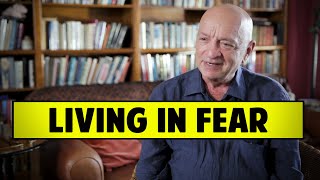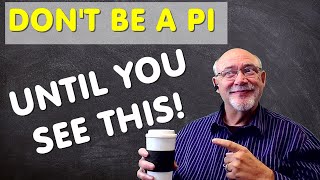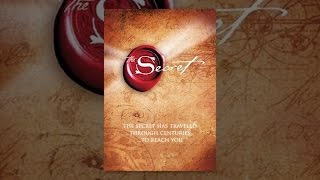Published On Jun 5, 2020
Adding a Featured Channel to your YouTube Channel is a great cross promotion technique. If you have other successful YouTube Channels, or you have a friend who does, you/they can add your Channel as a Featured Channel to their YouTube Channel.
If you’re starting another YouTube Channel and you want to get some quick traffic from your existing Channel(s) you can do the same.
In today’s video, I show you how to quickly and easily add a Featured Channel to your own Channel.
And as I mentioned, it’s a great way to drive traffic to your YouTube Channel from other successful ones.
Even if the Channel isn’t successful, you can join up with some other Channels who have similar content and cross promote each other.
So if you have people you know who are starting out with their channel just like you, you can join up and help promote each others Channel. This way your views and Subscribers increase a lot more than going it alone.
To set this up, it’s very straight forward to do…
To add a Featured Channel, go to your Channel – you do this by clicking on the top, clicking on your name and clicking on *My Channel*.
On the right of the page you have an area called Featured Channels*. Click on the *Add Channels button.
It then opens a box where you can add as many Featured Channels as you like to the side of your YouTube Channel.
You can even change the name of the title from Featured Channels to whatever you like.
To edit or add to the list, click on the pencil icon that appears when you hover over it. You can delete, edit or add Channels if you wish.
That’s how easy it is to add a Featured Channel.
Watch the video to get the steps to do it. And as always, if you have any questions, feel free to ask in the comments below.
Watch Next:
•YouTube Tutorials: • YouTube Tutorials
#YouTubeTutorials #UrduHindi #MrTechCare
Thanks For Watching :)
♥️
Subscribe if you can i would really appreciate.
Bye. Ok