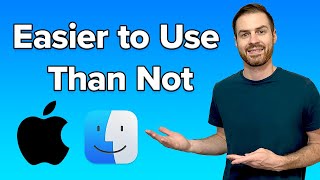Published On Jul 23, 2019
http://macmost.com/e-1965 You can customize your Finder sidebar to include the folders and locations you most often use. You can click on a sidebar item to go to that location, and also drag and drop items into those locations. You can customize the sidebar in Finder, Preferences, and also by dragging and dropping items into and around in the sidebar. Tags and Smart Folders can be used to make the sidebar even more useful.
FOLLOW MACMOST FOR NEW TUTORIALS EVERY DAY
▶︎ YouTube — http://macmost.com/j-youtube (And hit the 🔔)
▶︎ Weekly Email Newsletter — https://macmost.com/newsletter ✉️
▶︎ Twitter — / rosenz and / macmost 🐦
▶︎ Facebook — / macmost 👍
SUPPORT MACMOST AT PATREON
▶︎ https://macmost.com/patreon ❤️
#macmost #macfinder #Finder