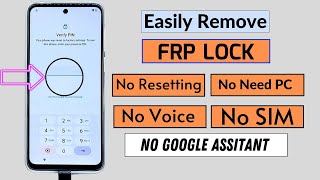Published On Nov 15, 2023
Did you forget your password? Or is your phone running very slow or freezing? Try a hard reset.
This is a video on how to perform both methods of factory reset on a Motorola Moto G Stylus 5g. Also known as a hard reset.
Step 1 - Power off device
Step 2 - Enter Recovery Mode
Step 3 - Wipe Data/Factory Reset
PS - Works for more Motorola Phones.
Disclaimer - A factory data hard reset will erase all of your personal information on your device and return it to its out of the box state. You are doing this factory data wipe/reset on your device at your own risk. We are not responsible for any problems or technical difficulties caused from trying these techniques.
✔ Visit My Website
Parts & Tools - https://www.serg-tech.com
✔ Follow Serg-Tech
Instagram - / serg.tech
Facebook - / sergtechman
✔ Learn from Serg-Tech
3 Step Online Business - https://bit.ly/2XcajWU
Cell Phone Business - https://bit.ly/2V6TQRl
✔ Things That I Use
Camera: http://amzn.to/2DuPJbV
Microphone: http://amzn.to/2DWnDTV
Lighting Kit: http://amzn.to/2DqOKoI
Video Editor: https://amzn.to/2sRfXxK
Disclaimer: Links in the description are typically affiliate links that let you help support the channel at no extra cost.