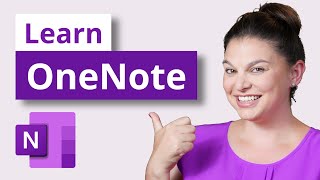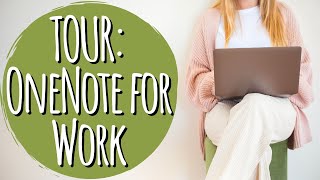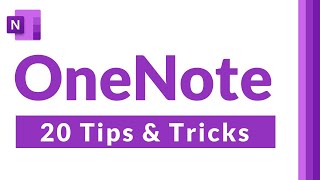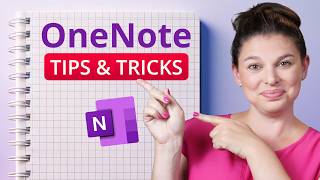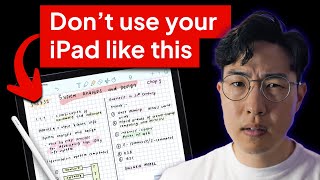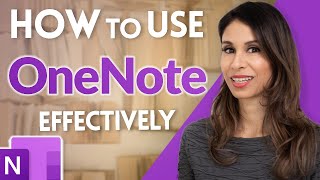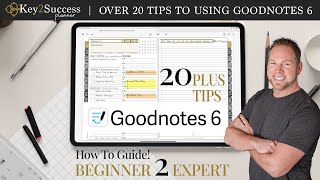Published On Dec 17, 2020
Learn how to use OneNote on the iPad in just a few minutes with this helpful video. Maximize your digital planning, note-taking, and journaling experience on the iPad using OneNote.
OneNote is a free app. It works across Apple devices and Windows devices, allowing you to easily sync across devices. Designed like a binder, OneNote has sections, tabs, and pages.
In today's video, I walk you through some of the basic tips to get you started with using OneNote for digital note-taking. I cover:
How to navigate through OneNote
The handwriting experience in OneNote
The typing experience in OneNote
How to use the lasso tool to move notes around
How to insert more pages and templates
How to share pages
Learn More: https://brandenbodendorfer.com/how-to...
📑 Our Planning System
Get Started Here: https://bit.ly/2Kwp6Ya
K2S Training Resources: https://bit.ly/3fzH0ou
2021 Planner Page Email Link - https://bit.ly/2NmI55J
2022 Planner System: https://bit.ly/3l9Pfc7
OneNote Planner Shop: https://bit.ly/3yRtjKl
GoodNotes Planner Shop: https://bit.ly/3sh0PHD
Noteshelf Planner Shop: https://bit.ly/3siB35G
reMarkable Planner Shop: https://bit.ly/3jQQsGy
💡 Ipad Essentials:
Apple Pencil: https://amzn.to/30M4MGm
iPad Pro 11": https://amzn.to/2sPSrEw
iPad Pro 10.5" (Previous Model): https://amzn.to/2GjGlXk
Apple Pencil Tips: https://amzn.to/2NPKLte
Paper-Like Screen Protector for iPad Pro 11": https://amzn.to/30PVx7X