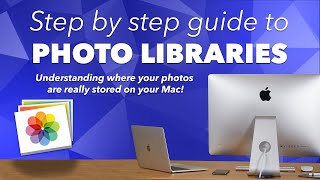Published On Aug 3, 2023
🎉 Hey there, Apple Photo Fanatics! 🎉 It's Dylan Stewart, aka The MacWhisperer, back with PART 3 of the epic series: "How to Get Organized with Apple Photos." 🍏💻📸
This episode is all about SHARING your PICS!!! And it is jampacked with super useful tips, tricks, and even a BONUS for you!
Ready to become a pro at sharing photos? Then keep watching. 🌟
👇👇👇 Check out the timestamps below to jump to the parts that interest you most! 👇👇👇
Certainly! Here's the text with emojis added at the end of each line:
00:00 Intro 🎥
01:43 Sharing Pictures from Mail 📧
04:04 Sharing pictures from Messages 💬
06:17 Sharing from the Photos App 🖼️
06:32 Selecting Multiple Items 🗂️
07:29 Using the Share button 🔗
08:46 Sharing with Airdrop 📲
09:41 Shared Albums 📒
10:13 Adding Contacts to a Shared Album 👥
11:39 Editing Shared Albums and setting Options ⚙️
13:36 iCloud Shared Photo Library ☁️
14:16 Setting up a Shared Library 📚
16:21 Working with a Shared Library: Viewing, Adding and Removing Images 🧐
And don't forget about the exclusive BONUS TIP on the most powerful brand new tool for sharing called Shared Photo Library! 🎁🎉
🔔 Don't forget to hit that LIKE button if you find these tips helpful and SUBSCRIBE for more juicy Apple insights from yours truly, The MacWhisperer. 🔔
👥 Join the community and leave a comment on your favorite tip, or ask a question! I'll be down there in the comments, engaging with you awesome people. 💬
🔗 Links: Want more MacWhisperer?
Check out Parts 1 & 2 of this series, and feel free to browse through my playlist for more Apple goodies.
👉 Part 1 of the series: • Get Organized with Photos: Part 1 ]
👉 Part 2 of the series: • Get Organized with Photos Part 2: Fo...
👉 My Playlist for Getting Organized with your Apple Products: https://tinyurl.com/vywk3md9
See you in the next video! Happy sharing! 🎊😉