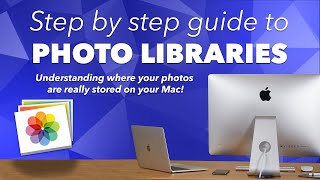Published On Jul 2, 2020
The only tips you need to know to finally have the Mac Photos Library of your dreams. Get through years of photos quickly with these ten simple steps. You'll learn great keyboard shortcuts and hot tips for handling big chunks of photos at once. TIME CODES AND TIPS BELOW:
00:00 Intro - The ten best tips to organize photos on Mac
00:30 Getting set up
01:37 Quickly marking favourites
03:23 Deleting the rejects
04:52 Deleting selfies & screenshots
05:45 Making new albums
07:46 Deleting old albums
09:19 Fixing mistakes
10:05 Searching and filtering
12:02 Fixing date order
13:30 Making slideshows & books
16:04 Troubleshooting and more...
Getting set up
1. Show Sidebar by dragging right edge of window to the right
2. Make thumbnails bigger
3. Go to All Photos area
4. Uncheck any filters
5. iCloud Photo Library - troubleshooting not explained in this video
Quickly marking favourites
1. Arrow keys to go left, right, down, up
2. Period on the keyboard to mark as Favourite
3. Spacebar to zoom in on photo
4. Command-R to rotate photos
Deleting the rejects
1. Click the one you want to delete
2. Delete key on the keyboard
3. Return key on the keyboard to confirm
4. Command-click to select multiple photos to delete
5. Spacebar to zoom in, then delete key, then return
6. Delete key within an album just removes it from the album
7. Command-delete to delete the original photo, while looking at album
Deleting selfies & screenshots
1. Look under Albums for Media Types
2. Go into Selfies section
3. Command-click the ones to be deleted
4. Delete key, then return
5. Go into Screenshots section
6. Command-A to select all, or command-click to select or deselect individuals
7. Delete key, then return
Making new albums
Deleting old albums
Fixing mistakes
Searching and filtering
Fixing date order
Making slideshows & books
Troubleshooting and more
Subscribe for more life-changing Mac tips from Lucas Roberts and Macinhome Consulting. Our consultants are eager to make your life more easy and simple every day.
To get premium, personalized in-home service in Vancouver, BC head to http://macinhome.com and we'd love to help! If you want phone or remote support internationally we rock at that too.
Special thanks to Andrey Summers and Neuman Mannas of Red Square Collective for the awesome video. http://redsquarecollective.com