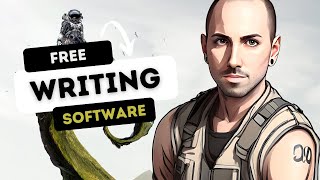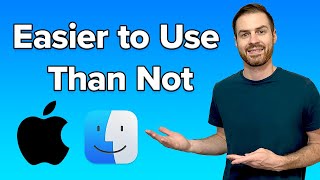Published On Mar 18, 2024
https://macmost.com/e-3108 Quick Look is a handy way to preview a file in the Finder before you use it. But you can also use Quick Look in Open and Import dialogs, Spotlight, inside apps and other places.
FOLLOW MACMOST FOR NEW TUTORIALS EVERY DAY
▶︎ YouTube — http://macmost.com/j-youtube (And hit the 🔔)
▶︎ YouTube Email Notifications — http://macmost.com/ytn ⭐️
▶︎ MacMost Weekly Email Newsletter — https://macmost.com/newsletter ✉️
SUPPORT MACMOST AT PATREON
▶︎ https://macmost.com/patreon ❤️
00:00 Intro
00:37 1. Quick Look In the Finder
02:24 2. Quick Look In Open Dialogs
02:57 3. Quick Look In Import Dialogs
03:38 4. Quick Look When Selecting Attachments
04:05 5. Quick Look When Choosing Uploads
04:28 6. Quick Look In Spotlight
04:54 7. Quick Look To View App Content
05:32 8. Quick Look To View Email Attachments
05:55 9. Quick Look To View Messages Attachments
06:20 10. Quick Look In the Notes App
06:43 More Places Where You Can Use Quick Look
#macmost #mactutorial