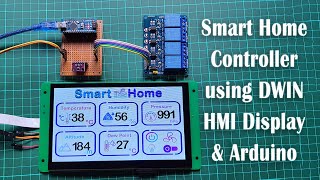Published On Jun 30, 2022
DWIN is a high-tech company specializing in human-computer interaction solutions. In the field of human-computer interaction, DWIN will always be your most reliable choice. In this getting started tutorial, we will learn to set up DWIN 4.3-inch TFT LCD Display called DMG80480C043_02WTC. It is a 4.3-inch colour LCD Display with 800X480 Pixel Resolutions called a T5L LCD Module. It operates between 4.5V to 5.5V and is compatible with all microcontrollers including Arduino, STM32, Pic, 8051, and others. We need the FCC-10 terminal cable called FCC1015A and the HDL662B UART to USB Converter Board to establish communication with a computer. To load the firmware as a factory demo, we need an SD Card. Finally, a beautiful GUI can be created without the use of any programming.
If you have any inquiries about the screens or want to get a free sample, you can contact them on social platforms like WhatsApp or Email details are given below.
Whatsapp: +86 19918076477
Email: [email protected]
Also, you can purchase from their store using my affiliate link to support my channel:
https://a.aliexpress.com/_oFP1K6H?spm...
In this video, I show you these excellent DWIN displays I got from the manufacturer. I first review and discuss the properties of both displays I got, and then I pick the smaller display (easier to handle for a demo) and show you how to create a GUI. I also show how to transfer information in both ways: display-to-serial and serial-to-display, so you will get a lot of information available to be able to start working with the display.
I also wrote a detailed article about the exact same content that I show in the video. If you prefer reading instead of watching videos, please visit my website:
https://curiousscientist.tech/blog/dw...
Please consider becoming my supporter on Patreon:
/ curiousscientist
I will create more tutorials for this display in the future, so stay tuned!
If you want to support my work, please consider buying the parts using my affiliate links:
https://curiousscientist.tech/tools