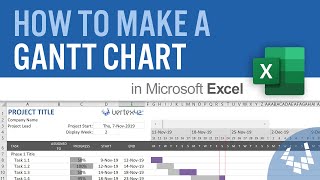Published On Nov 11, 2019
Learn how to use Google Sheets with this basic tutorial, starting with how to use Google Drive, how to get a template, spreadsheet basics, entering data, creating basic formulas, and other need-to-know basic spreadsheet skills.
Tip: Change your view settings to HD if the video appears blurry.
0:10 How to Use Google Drive
1:01 How to Get a Template
2:33 Sharing and Security on Google Drive
3:29 Spreadsheet Basics (cells, ranges, worksheets)
4:14 Basic Data Entry
5:37 How to Print a Spreadsheet
6:25 Intro to Formulas
8:13 Relative and Fixed References in Formulas
9:30 Functions in Formulas =SUM()
10:32 Delete and Insert Rows (important considerations)
13:01 Select Rows Using CTRL and Hide Rows
13:10 Freeze the Top Rows to View Them When Scrolling
13:24 Insert and Edit Cell Notes
13:57 Add or Change a Currency Symbol
14:25 Widen Multiple Columns or AutoSize the Width
14:41 Paste Special - Paste Values Only
15:38 Merge Cells, Format Text and Wrap Text
16:26 Insert an Image in a Cell
👍 Remember to Like and Subscribe!
ADVANCED GOOGLE SHEETS
Watch how to create a Gantt Chart in Google Sheets:
• How to Create a Gantt Chart in Google...
GET 100s OF FREE SPREADSHEET TEMPLATES
https://www.vertex42.com/
PERSONAL BUDGET SPREADSHEET TEMPLATE
https://www.vertex42.com/ExcelTemplat...
FOLLOW VERTEX42 HERE:
Instagram: / vertex42
Facebook: / vertex42
Pinterest: / vertex42
Twitter: / vertex42
MUSIC: A Good Mood, by Young Rich Pixies, licensed via ArtList