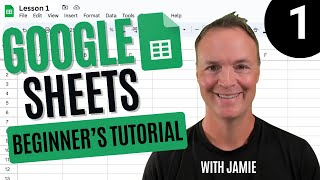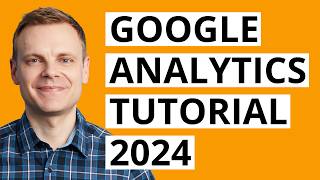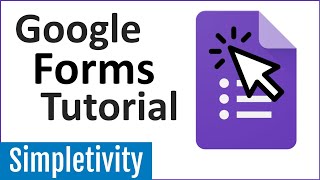Published On Apr 20, 2020
Ready to start learning Google Sheets? Get started with this Google Sheets tutorial for beginners. Learn how to create your first spreadsheet, through to formatting and adding visualizations. Download the example file at https://lovesdata.co/BxxXu
My email updates: https://www.lovesdata.com/email-newsl...
My courses: https://www.lovesdata.com/courses
My book: https://amzn.to/2FTQ8SX
JUMP TO A TOPIC IN THIS VIDEO:
○ 0:00 Introduction
○ 1:03 How to create a new spreadsheet
○ 2:02 How to import data into a spreadsheet
○ 3:38 Understanding columns and rows
○ 4:28 How to freeze the header row
○ 4:52 Text wrapping in spreadsheet cells
○ 5:46 Formatting values and text in cells
○ 6:11 How to use conditional formatting
○ 8:25 Calculating new values in Google Sheets
○ 12:14 Inserting extra columns in a spreadsheet
○ 12:51 Using functions in Google Sheets
○ 15:05 How to use filters in Google Sheets
○ 16:01 Visualizing data in your spreadsheet
○ 17:44 Sharing and collaborating
WHAT TO WATCH NEXT:
○ Creating charts and graphs in Google Sheets - • Google Sheets Charts Tutorial // How ...
○ Google Sheets tips - • 6 Google Sheets Tips You Need To Know
○ Google Data Studio tutorial - • Google Data Studio Tutorial – Buildin...
#googlesheets #googlesheetstutorial
SAY HELLO!
○ My blog – https://www.lovesdata.com/blog-welcome
○ Contact me – https://www.lovesdata.com/contact-us
GEAR USED FOR THIS VIDEO:
○ Camera – https://amzn.to/36lQOxU
○ Lapel microphone – https://amzn.to/2Tk05RJ
○ Microphone – https://amzn.to/2Xhc180
○ Lights – https://amzn.to/3e3d3v2
Subscribe for more videos: http://www.youtube.com/subscription_c...
DISCLAIMER: This description might include affiliate links. If you purchase a product or service with the links provided we may receive a small commission. Thank you for supporting Loves Data!