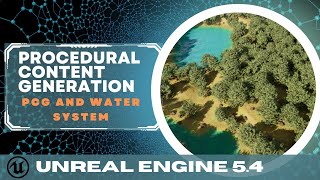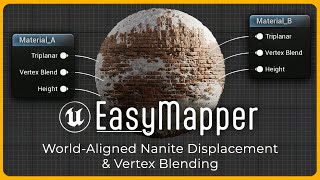Published On Nov 24, 2023
In this tutorial, I show you how to setup your project scene and render with path tracing inside of UE5.3 or Unreal Engine 5.3. I go over settings like max bounces, max samples per pixel, the denoiser, and more. Path tracing is the more advanced ray tracing rendering feature in Unreal Engine 5. It makes the lighting, shadows, and reflections look more realistic. This also shows the settings for rendering with the Movie Render Queue. Let me know if you have any questions or comments below.
Unreal assets in video from the Unreal Marketplace.
ArchViz Interior vol.3 - Next Level 3D
MEDA Furniture Pack - Render Logic
Project Settings - 0:00
Post Process Volume - 0:30
Path Tracing Settings - 0:56
Max Bounces - 1:31
Max Samples Per Pixel - 2:08
Max Path Exposure - 2:51
Denoiser - 3:38
Depth of Field - 3:56
Movie Render Queue - 4:16
Outro - 5:00