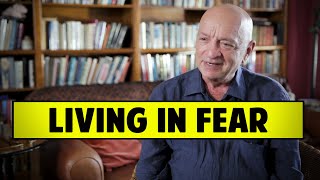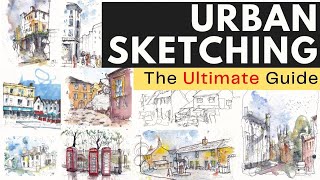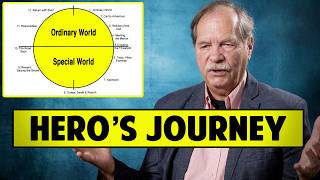Published On May 15, 2017
Happy Motion Graphics Monday! In this motion graphic tutorial, I'll show you how to put video inside of text. Essentially what we are doing in this tutorial is filling the text with video by using what is called a track matte. In Adobe After Effects, track mattes allow you to replace objects & text with layers of video beneath them. This is a very powerful tool in After Effects to master. The more you know about it the better your motion graphics will become.
Learn how to create Kinetic Typography in this tutorial: • Learn How to Create Kinetic Typograph...
Learn how to create the Handwritten Text effect in this tutorial: • How to do the Write on Text Effect | ...
• For this tutorial, I use Adobe After Effects CC 2017. No plugins are required.
KEYS TO SUCCESS:
• Track Mattes are your friend
• Precompose your text layer to add drop shadows
• Do your animations before filling your text with video.
Please leave a like if this helped you and if you have any questions or want to learn a certain effect please let me know in the comments section and I'll get to it to you ASAP.
--------------------------------------------------------------------------------------------------------
SUBCRIBE to the channel for weekly videos: / bardproductions
FOLLOW ME ON SOCIAL
Facebook: / magicbard
Instagram: / magicbard
Snapchat: @magicbard