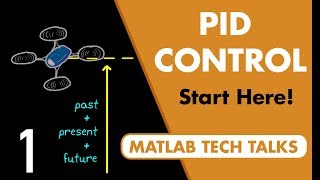Published On Oct 16, 2018
Quadcopters and other styles of drones or Unmanned aerial vehicles (UAVs) including quadcopter and other styles of drones are extremely popular, partly because they have sophisticated programmed control systems that allow them to be stable and fly autonomously with very little human intervention. Their four propellers are spun in precise ways to control the quadcopter in six different degrees of freedom. This is the first video in a series in which we walk through the process of designing a control system that will get a drone to hover at a fixed altitude.
• Simulink Hardware Support Package for PARROT Minidrone: http://bit.ly/2C99ynb
• Introduction to Simulink Hardware Support for PARROT Minidrones: http://bit.ly/2CapENk
This video describes the sensors that come with the Mambo, a parrot minidrone that interfaces with MATLAB® and Simulink®. Future videos will show how we can use these sensors to estimate system states like altitude and speed.
• Quadcopter Simulation and Control Made Easy: http://bit.ly/2CcnHjl
• Modelling, Simulation, and Control of a Quadcopter: http://bit.ly/2CeFI0H
This video also describes how the four propellers can be configured and spun in specific ways that allow the drone to independently roll, pitch, yaw, and thrust.
• How to Design and Model a Quadcopter Prototype with Simulink and Arduino:
http://bit.ly/2CcnKvz
With knowledge of the sensors, actuators, and the dynamics of the drone itself, we’ll be prepared to develop the control system over the rest of this series.
Related resources:
• Programming Drones with Simulink: http://bit.ly/2CdbFq7
• Quadcopter Modelling with Simulink: http://bit.ly/2CbdeVj
You can also program drones and unmanned aerial vehicles (UAVs) using an autopilot such as PX4. You can interface and deploy MATLAB and Simulink model to PX4 using the PX4 Hardware Support Package in UAV Toolbox
• PX4 Hardware Support Package: https://bit.ly/PX4Autopilots
• Learn more about UAV Toolbox: https://bit.ly/UAV-Toolbox
Learn more about Aerospace Blockset: https://bit.ly/AerospaceBlockset
----------------------------------------------------------------------------------------------------------------------------------------------
Get a free product Trial: https://goo.gl/ZHFb5u
Learn more about MATLAB: https://goo.gl/8QV7ZZ
Learn more about Simulink: https://goo.gl/nqnbL
See What's new in MATLAB and Simulink: https://goo.gl/pgGtod
© 2018 The MathWorks, Inc. MATLAB and Simulink are registered
trademarks of The MathWorks, Inc.
See www.mathworks.com/trademarks for a list of additional trademarks. Other product or brand names maybe trademarks or registered trademarks of their respective holders.