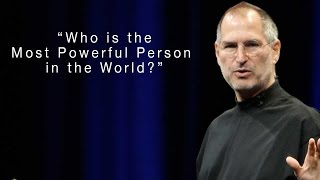Published On Aug 16, 2013
iDelete™ (temp file cleaner)
Easy performance tuning, by quickly cleaning up temporary data.
Immaculate. An app that cleans safely.
Fast innovative clean-up
==================
Every iPhone™, iPad™ or iPod touch™ from moves data from the use of apps, surfing the web or editing documents, photos and videos, into paged memory.
Technically speaking, this is a process performed to relieve the memory of your Apple™ iOS™ device. However, not all temporary files are deleted automatically and correctly. The result of this is an ever-increasing volume of unused data, that is continuously taking up space.
Using an innovative process, iDelete™ scans all the sectors of memory on your iPhone™, iPad™ or iPod touch™, searching for no temporary data that is no longer being used and removes it. Therefore, providing additional disk space and allowing your device to run faster.
The Highest Caliber Clean: proven hundreds of thousands of times
================================================
Since the development of our popular iShredder™ app, for the secure deletion of personal data, our security experts made a breakthrough innovation:
The award-winning deletion method used by iShredder to isolate the temporary is even used in this situation. Over two years of development and feedback, from hundreds of thousands of users, have made it possible to create an algorithm of the highest class.
This innovative search and collection algorithm is the heart and soul of iDelete™ and was designed specifically to detect and effectively clean up useless temporary files.
Clever perfection. With just a push of a button
==================================
It is the details that make a good app. Of course iDelete™ is fast and clever and even conceived as a universal app for the iPhone™, iPad™ and iPod touch™. A high level of user friendliness is naturally important to us:
The process for cleaning up temporary data can be started with the click of a single button. The clean-up will then safely and automatically.
During the clean-up process, the power saving function will dim the backlight, so that there is minimum strain on the battery life of your Apple™ device.
A Clean Machine = Peace of Mind
=========================
By cleaning up your Apple™ mobile device, it is freed from unnecessary files. This makes it, not only faster, but also safer.
As one of the leading security software companies to operate with iOS™, we see the clean-up of temporary data as an important element for safe mobile devices. Because this ensures that the files that contain fragments of your personal data are deleted.
And since not enough of us delete our temporary files, but with this military acknowledged deletion procedure it ensures that they are safely deleted.
This even makes any recovery attempt - even by security experts - impossible.
* iDelete™ (temp file cleaner) is used to clean up temporary files, if they exist. We recommend that iDelete™ (temp file cleaner) is regularly used at least once a week.