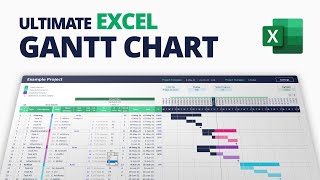Published On Nov 29, 2022
Learn how to digital plan in Google Sheets and create a HUB to help keep your organized and store all your resources within a single click. This Make & Take will walk you through the process step-by-step and teach you 12 Google Sheets skills along the way!
Timestamps
Introduction - 0:00
GOOGLE SHEETS SKILLS
Adjusting Cell Width - 1:55
Selecting Multiple Cells, Rows, or Columns - 2:08
Move to the Last Column or Row - 2:52
Delete or Add Rows & Columns - 3:14
Merging Cells - 3:47
Change a Cell's Color - 4:02
Changing Text Formatting & Alignment - 4:18
Go To The Next Line Within The Same Cell - 4:55
Add Checkboxes - 5:09
Add Borders - 5:21
Add Hyperlinks - 5:46
Insert Images - 6:13
WALK-THROUGH
Pre-Planning Your Design - 6:46
Step-by-Step Walk Through - 7:33
Closing - 18:45