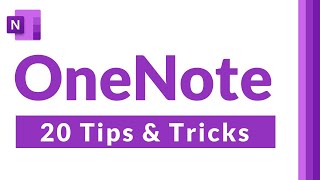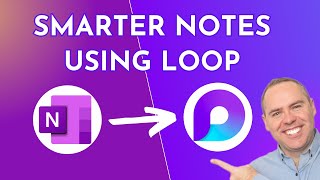Published On Oct 16, 2023
A tutorial video showing how to use Microsoft Whiteboard with these 8 new features. Microsoft Whiteboard new features include an updated interface with new templates, Commenting, Ink improvements, real-time live text, and lots more. Some of these Microsoft Whiteboard features are in public preview, some are fully rolled out to General Availability.
✅ Microsoft Whiteboard new features blog: https://techcommunity.microsoft.com/t...
📝 Table of contents
0:00 Introduction
0:10 New interface pops up with templates. Preview, or Use
0:50 My templates, shared with me
1:20 Toolbar along the bottom, lower right controls
2:10 Comments
3:17 Live Text - real-time collaboration
4:27 Text Formatting, ALT, locking, etc.
5:10 Ink opacity
6:00 Expanded reactions
🔔 Subscribe to my Channel: https://aka.ms/MikeYouTubeSubscribe
*Connect with me on Social:
Twitter: / mtholfsen
LinkedIn: / miketholfsen
Instagram: / mtholfsen
Pinterest: / miketholfsen
TikTok: / mtholfsen
Wakelet: https://www.wakelet.com/@mtholfsen
#Microsoft #MicrosoftWhiteboard #MicrosoftEDU