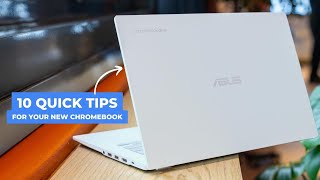Published On Jun 21, 2021
Hello IT Pros, this is Alvendril! In this Video, "How to Print from a Chromebook", I show you how to Connect, Configure and finally Print from a Chromebook. For this end I used a HP Chromebook x360 14c, but the process is similar for any Manufacturer. Besides, I also used a HP LaserJet Pro M102w Printer. I leave a link below for the printer models compatible with this feature. Hope it's useful!
📌USB to USB C adapter link: https://amzn.to/3iSTmM8
🎵 How about 2 audio books for free??
Get 30 Day Free Amazon Audible: https://amzn.to/38v9DPW
🛒 How about Amazon Prime for a Month?
Get 30 Days of 2 day delivery, Amazon Music, Prime Video and more: https://amzn.to/3itb469
📌 Compatible Printers list: https://support.google.com/chromebook...
NOTE: Scroll down until you see the list.
📌Other Chromebooks related Videos:
► Chromebook Damaged by Water| Fixed: • Chromebook Damaged by Water | Fixed
► Chromebook Battery Replacement: • How to Replace a Chromebook battery |...
► Chromebook Turns on and Off | Fixed: • This Chromebook Turns on and Off | Fixed
► Chromebook OS is Missing or Damaged: • Chromebook OS is Missing or Damaged |...
► Chromebook with Frozen Screen fixed: • Chromebook with Frozen Screen | Fixed
► Chromebook Screen Upside down fixed: • How to Fix a Chromebook with Upside D...
► Don't forget to Like and Subscribe: https://shorturl.at/oGPR4
► Share This Video with a Friend: • How to Print from a Chromebook
► Add me in social media:
Twitter: / my_it_workshop
Instagram: / myitworkshop
►If you wish to support the channel: / myitworkshop
►Purchases made through some Amazon links may provide some compensation to this channel.
Please use them if you are thinking of buying the product, that way you help me make more videos :)