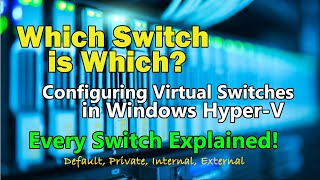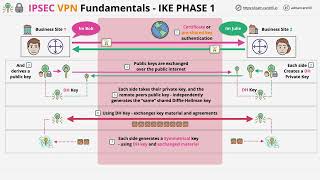Published On Sep 28, 2022
In this video, I provide a demonstration of the deployment of a Client-to-Site (C2S) Virtual Private Network (VPN), which uses RADIUS server authentication using Windows Server 2022's Network Policy and Access Server (NPS) server role in an Active Directory environment.
============================================================
Time Stamps
00:00 Video Introduction
00:52 Network Topology Overview
01:54 RADIUS Terminology
03:27 Lab Setup
04:04 Network Policy and Access Server Role Installation
05:30 Registration of the NPS Server with Active Directory
06:12 Verification of NPS Registration
07:10 Creation of AD Users and VPN Security Group
10:01 Verification of User Network Access Permissions
11:32 NPS (RADIUS) Server Configuration
16:05 RADIUS Properties Review
16:57 RRAS Server Role Installation
18:17 RRAS and VPN Configuration
19:14 RADIUS Client Configuration
21:43 VPN Static Address Pool Configuration
23:05 Windows 10 Client VPN Configuration
27:40 VPN Verification
29:10 Changing PPTP to L2TP with IPSec
============================================================
Helpful Links
Built-in VPN Authentication Options (Windows 10 and Windows 11)
https://learn.microsoft.com/en-us/win...
Default Encryption Settings for Microsoft L2TP/IPSec VPN Client
https://learn.microsoft.com/en-us/tro...
#vpn #server2019 #server2019 #server2022 #nps #activedirectory