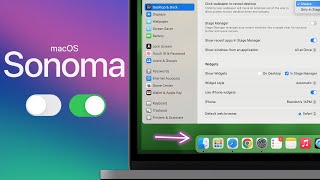Published On Apr 15, 2024
🎥 How to Master Mac Reactions & More! | MacOS 14 & iOS 17 Tips
Key moments in this video:
🎬 [00:00] Intro: Accidental Reactions on Mac – Why They Happen
🎥 [02:02] Video and Reaction Controls in the Menu Bar
🖼️ [02:34] Blur Your Background with Portrait Mode
💡 [03:06] Enhance Your Light with Studio Light Setting
👍 [03:40] Managing Reactions Settings
🎤 [05:36] Mic Functions Explained
📱 [07:02] iPhone Reactions, Filters, and Mic Modes Explained
👋 Hey everyone, Dylan Stewart here – your trusty MacWhisperer! 🧙♂️ Ever found yourself accidentally triggering balloons 🎈 or fireworks 🎆 during a video call on your Mac? Or maybe you've wondered how to harness the full power of macOS 14 Sonoma and iOS 17's Reactions features without any surprises. Well, you're in the right place!
In today's video, I dive deep into the reactions functionality of macOS and iOS, teaching you not only how to disable those unexpected effects but also how to effectively use these cool features to enhance your video calls across Zoom, Google Meet, Teams, and more. 🖥️✨
🤝Stay Connected:
🗣️ Facebook: [ / americasmacauthority ]
🔗 LinkedIn: [ / macwhisperer ]
Follow The MacWhisperer for regular updates, tips, and tech insights that keep you ahead of the curve.