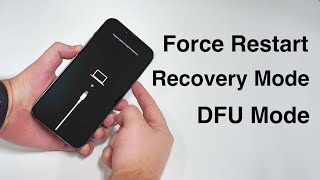Published On Jan 5, 2023
A quick tutorial on how to enter DFU Mode on iPhone 12, iPhone 12 Pro and 12 Pro Max using simple buttons.
What is DFU Mode?
DFU mode on an iPhone is a special way to make your iPhone listen very carefully to your computer when you connect it PC / Mac.
It's like when you want to play a game with your friend, you both need to be very focused and pay close attention to each other to make sure the game goes smoothly. In the same way, when your iPhone is in DFU mode, it's very focused and listening very carefully to your computer.
This can be helpful if you want to do things like update the software on your iPhone, fix problems with the software, or even jailbreak your iPhone (which is like unlocking a secret door to do things that Apple doesn't normally allow).
But be careful! DFU mode is a powerful tool, and you should only use it if you know what you're doing or with the help of an expert.
iphone 12 dfu mode
iphone 12 pro dfu mode
iphone 12 pro max dfu mode
Related Video Tutorials:
How to Turn Off, Force Restart, Recovery Mode, DFU Mode iPhone 13 Pro: • iPhone 13 Pro Hacks: How to Enter Rec...
How to unlock iPhone if you forgot passcode: • Forgot Passcode? Here's How to Unlock...
How to Fix iPad is Disabled: iPad Mini 4: • How to Fix iPad is Disabled: iPad Min...
How to Factory Reset iPad Pro: • How to Factory Reset Your iPad Pro 20...
iPad Pro How to take a Screenshot: • iPad Pro How to take a Screenshot - C...
How to Put iPad Mini 4 in Recovery Mode & DFU: • How to Put iPad Mini 4 in Recovery Mo...
How to fix iPhone Disabled Connect to iTunes error: • How to fix iPhone Disabled Connect to...