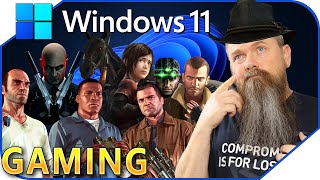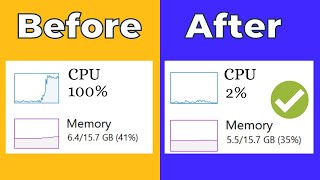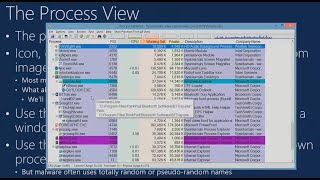Published On Dec 22, 2016
In this Windows 10 video you will learn how to easily speed up a slow computer / pc / laptop with best settings without using any external software's.
After installing the windows operating system in your laptop and using it for some time, you may notice that your computer is getting slower.
And there are some easy and best techniques which you can apply to your computer and make your computer run faster.
Steps Explained in this video tutorial
Disable unused unwanted start up programs.
Reduce the Run Time Services.
Change the power options settings and we need to set for high performance.
Delete all the temporary junk files.
Clean up the memory by using the disk clean up facility.
Disable / Reduce the visual effects
For more video tutorials checkout our website
http://www.LearningLad.com
Contact us on
Facebook
/ learninglad
Twitter
/ learningladedu
Google Plus
http://www.google.com/+LearningLad