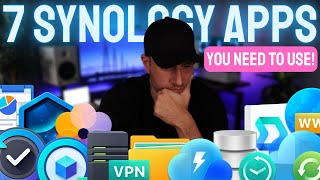Published On Premiered Mar 4, 2024
⭐⭐⭐⭐⭐ Watch this video to find out how to backup Synology DSM configuration and network storage data, and how to recover data from a Synology NAS backup. We will also explore how to configure data backup on Synology DSM with the help of Hyper Backup app, how to back up the system using its integrated features, and how to restore Synology NAS data and configuration status. We’ll have a closer look at every step, main functions, and detailed backup configuration - all of these to ensure the best possible level of data protection.
❗️❗️❗️ HELP THE UKRAINIAN ARMY ❗️❗️❗️ Make a contribution to charity fund "COME BACK ALIVE" - https://savelife.in.ua/donate/
👉 Hetman RAID Recovery – https://hetmanrecovery.com/raid-data-...
👉 How to Create a Reliable Backup in Synology NAS - https://hetmanrecovery.com/recovery_n...
📚 Content:
00:00 – Intro
01:19 - Getting ready for backup
01:58 - How to back up Synology DSM configuration
02:52 - Installing Hyper Backup
04:44 - Synology C2 Storage
05:34 - Backup to remote NAS device
06:40 - Back up to a local folder
07:18 - Rsync File Server
08:20 - S3 storage
08:40 - Dropbox or Google Drive
09:26 - Cloud services for storing backups
10:30 - How to recover data from backup
RAID Systems: Definition, Types, How to Create One and Recover Lost Data – • RAID Systems: Definition, Types, How ...
Other videos: #Synology, #NAS, #backup #hetmansoftware