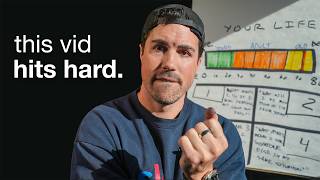Published On Dec 11, 2023
Add rich media and more to your Journal Entries.
• Everything New in iOS 17! 🤩 [Playlist]
In this comprehensive YouTube tutorial, I delve deep into the world of digital journaling, showcasing the powerful features of the new Journal app on iOS 17.2. Learn how to elevate your journaling experience by crafting personalised entries with voice notes, photos, and location tags. This step-by-step guide covers everything from adding multimedia elements to customising entry dates, ensuring you capture and document your memories in a unique and meaningful way. Whether you're a seasoned journal enthusiast or a beginner looking to enhance your digital journaling skills, this video provides valuable tips and tricks to unlock the full potential of your journaling app. Don't miss out on this opportunity to master the art of journaling and create a digital diary that truly reflects your life and experiences. Subscribe now for expert insights and elevate your journaling game!
💭 Got a question about this #QuickTip? Drop me a comment down below and I'll do my best to reply to them all!
⭐ If you'd like more Apple QuickTips please do subscribe to my other channels here:
📱 @iPhoneQuickTips | 📱 @iPadQuickTips | 🖥️ @MacQuickTips | 🍎 @iPadQuickLessons
☕ If you found this video helpful and would like to support me grow my channel then I'd be incredibly grateful. You can say thanks by using the Super Thanks button above, or show your gratitude by buying me a coffee here: https://buymeacoffee.com/JacobWoolcock
🏷️ Keywords: Enhance Your Journaling Experience: Tips and Tricks for Custom Entries | Documenting Memories: A Comprehensive Tutorial on Journal App's Features | Capturing Moments: Creating a Personalized Journal Entry with Multimedia
👍🏻 Thanks for reading this far into the description! Don't forget to Subscribe to my channel for lots more #iOS17 and #iPhone Tips + Tricks! @iPhoneQuickTips