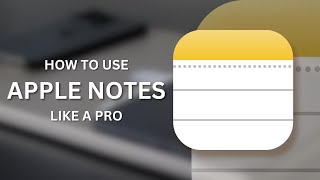Published On Dec 11, 2023
Lock down your Journal with FaceID.
• Everything New in iOS 17! 🤩 [Playlist]
In this comprehensive tutorial, I delve into the intricacies of bolstering your iPhone journal's privacy with the seamless integration of Face ID and Touch ID. We embark on a journey to make your digital reflections as secure as a personal diary. Navigating through the Settings app, I guide you step-by-step on how to fortify your Journal App, ensuring that only your face or fingerprint grants access. Learn the nuances of setting up PIN codes, auto-lock preferences, and more, allowing you to tailor your privacy settings to your preferences. Whether you're safeguarding cherished memories or simply valuing your personal space, join me in demystifying the process of enhancing the security of your iPhone Journal App with these easy-to-follow instructions. Your memories, your privacy – let's make sure it stays that way!
💭 Got a question about this #QuickTip? Drop me a comment down below and I'll do my best to reply to them all!
⭐ If you'd like more Apple QuickTips please do subscribe to my other channels here:
📱 @iPhoneQuickTips | 📱 @iPadQuickTips | 🖥️ @MacQuickTips | 🍎 @iPadQuickLessons
☕ If you found this video helpful and would like to support me grow my channel then I'd be incredibly grateful. You can say thanks by using the Super Thanks button above, or show your gratitude by buying me a coffee here: https://buymeacoffee.com/JacobWoolcock
🏷️ Keywords: Journal App Security: A Deep Dive into Face ID and Touch ID Features | Securing Your Journal App with Face ID and Touch ID | Enhancing Privacy: Step-by-Step Tutorial for Locking Your iPhone Journal
👍🏻 Thanks for reading this far into the description! Don't forget to Subscribe to my channel for lots more #iOS17 and #iPhone Tips + Tricks! @iPhoneQuickTips