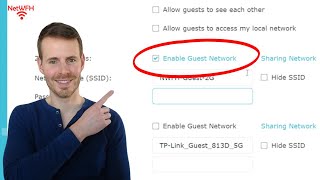Published On Mar 14, 2024
In this video, I provide two different methods for restarting your modem. I also talk about the benefits of periodically restarting your modem…
For more content on similar topics, check out my YouTube channel: / @network-from-home
If you would like to read about other ways to improve your home network, check out my blog:
https://www.network-from-home.com
This post contains affiliate links. This means I may earn a commission should you choose to sign up for a program or make a purchase using my link.
The modem used in this video (Netgear CM600): https://amzn.to/3wdIPE2 (this is an older modem so you can no longer buy them new)
The newer version of this modem is the Netgear CM700: https://amzn.to/3UAVhI8
If you would like to buy an electric timer for an outlet so you can automatically restart your modem on a schedule, here is a timer I would recommend: https://amzn.to/3HV0P8O
0:00 Introduction
0:51 How to manually restart your modem
3:13 How to restart your modem from your modem’s settings page
5:00 The benefits of restarting your modem
6:26 Summary and conclusion
How to manually restart your modem
The fastest way to restart your modem is by using the power button on the device. Somewhere on your modem, you should find a power button.
To restart your modem manually, you should press the power button to turn your modem off. After waiting for 30 seconds, press the power button again to power the modem back on.
If your modem doesn’t have a power button (or you can’t find it), you can unplug the power cord from the modem and wait 30 seconds. After 30 seconds has elapsed, plug the power cord back in and your modem will restart.
How to restart your modem from your modem’s settings
If you want to restart your modem from your modem’s settings page, you first need to know how to access your modem’s settings.
If you’re not sure how to do this, I’ve previously made a video that will help you: • How to Access Your Modem’s Settings
Once you’ve logged into your modem’s settings page, there should be a selection you can make to restart it. On my Netgear modem, I need to navigate to the Advanced tab of my modem’s settings. From there, I can select “Reboot”. Selecting this option will restart my modem.
It’s important to note that depending upon the make and model of your modem, you may have to follow slightly different steps to restart your modem from your modem’s settings.
Conclusion
If you have any questions about how to restart your modem, please leave a comment below.